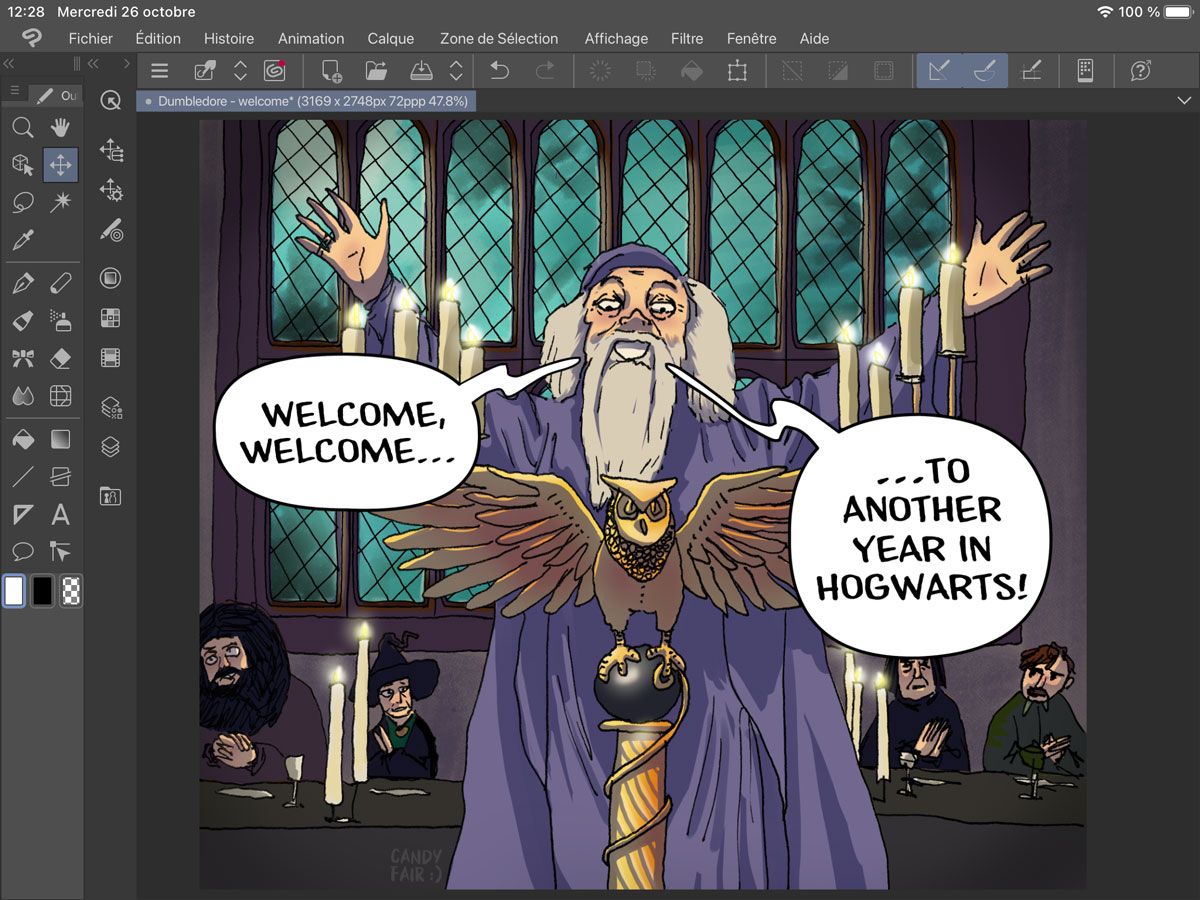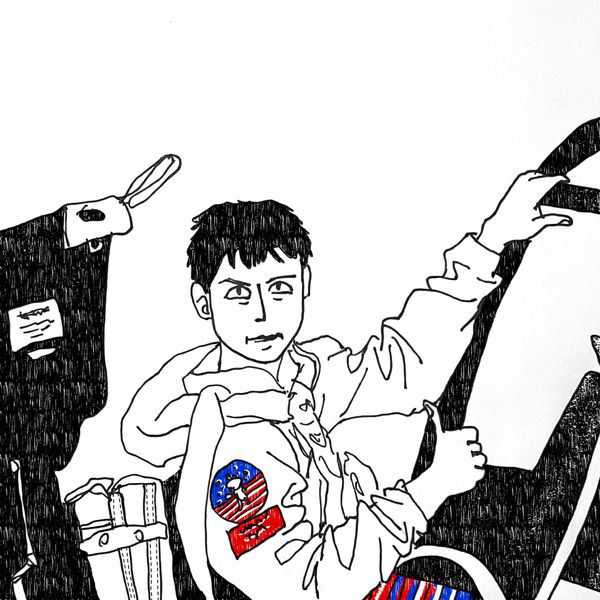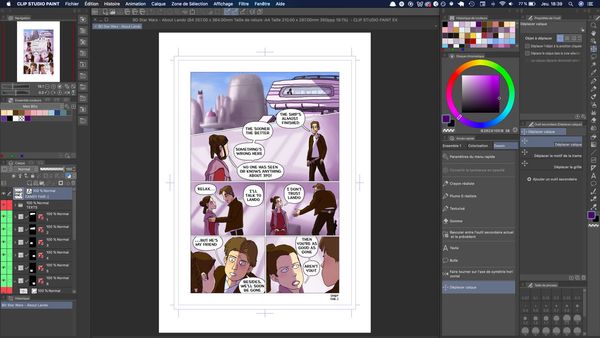In a previous article, I talked about the method I developed to turn my sketches into digital art on my iPad. This interesting technique allows me to draw my illustrations on paper, the material on which I feel the most comfortable drawing, while adding colour to them digitally.
I would like to use that technique to create longer comics, so I've decided to practice and experiment with it first. For this purpose, I've been drawing random scenes from famous movies. Because directors already thought about the composition of all the scenes they film, it makes the job easier for me : I can then solely focus on my drawing process, without having to think about getting the right angle and the right light for my characters.
Digital illustrations
The first movie I've taken inspiration from is Harry Potter and the Prisoner of Azkaban :

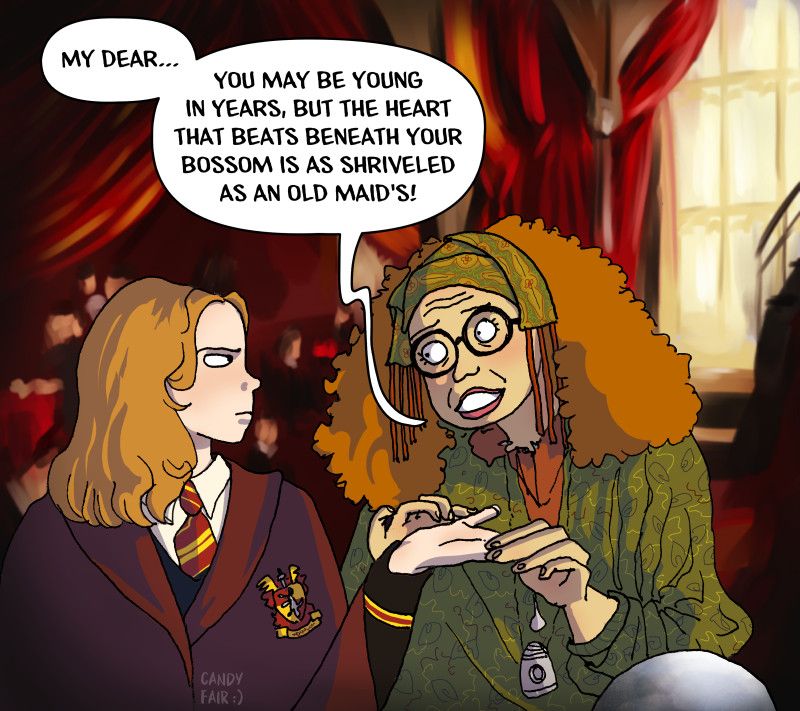
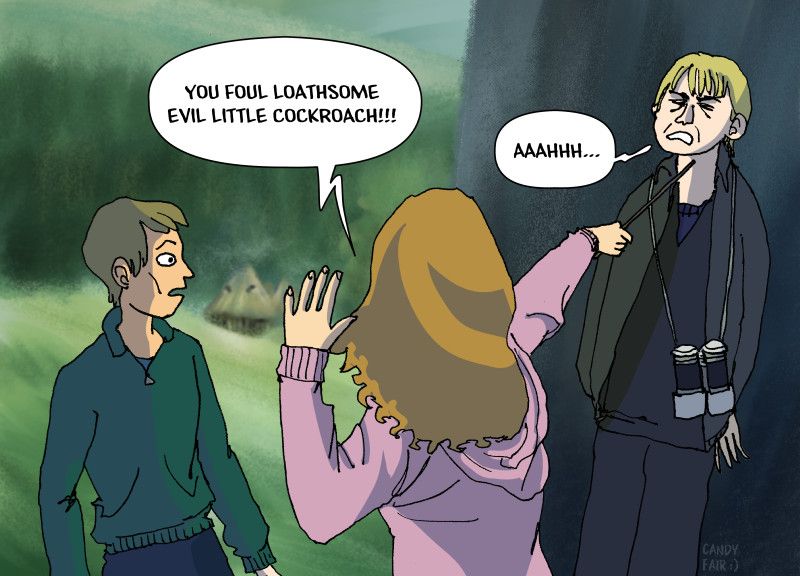

Originals from my sketchbook
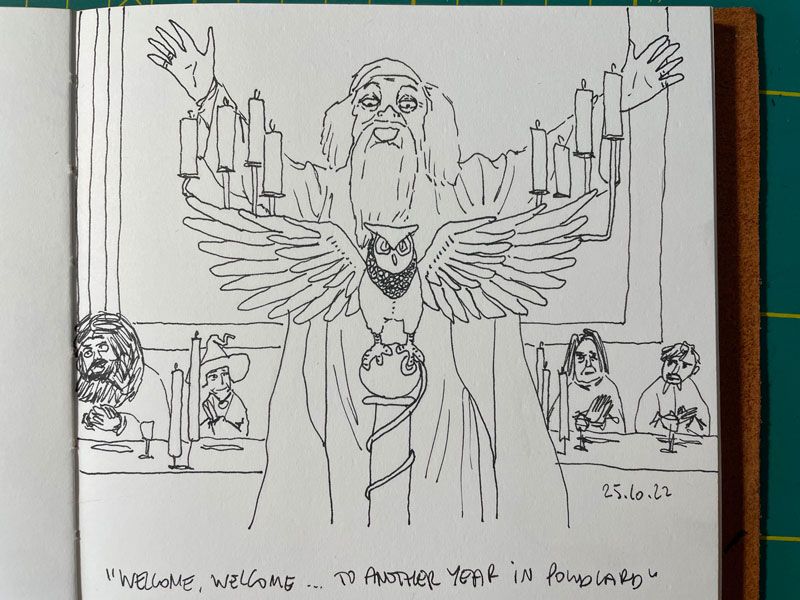
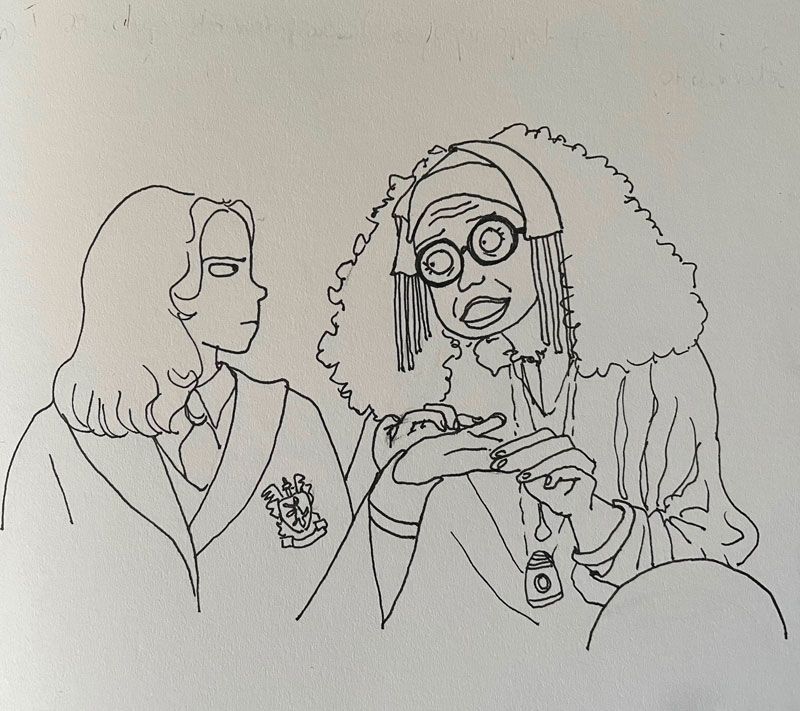
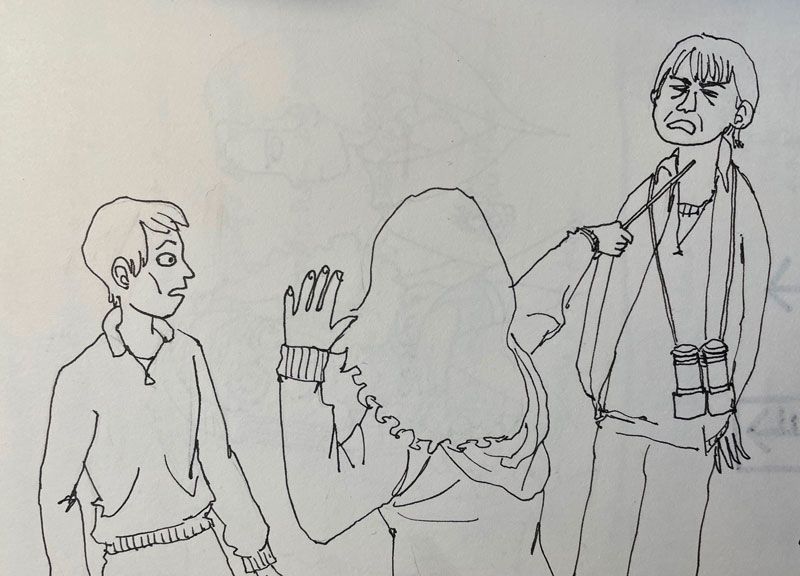
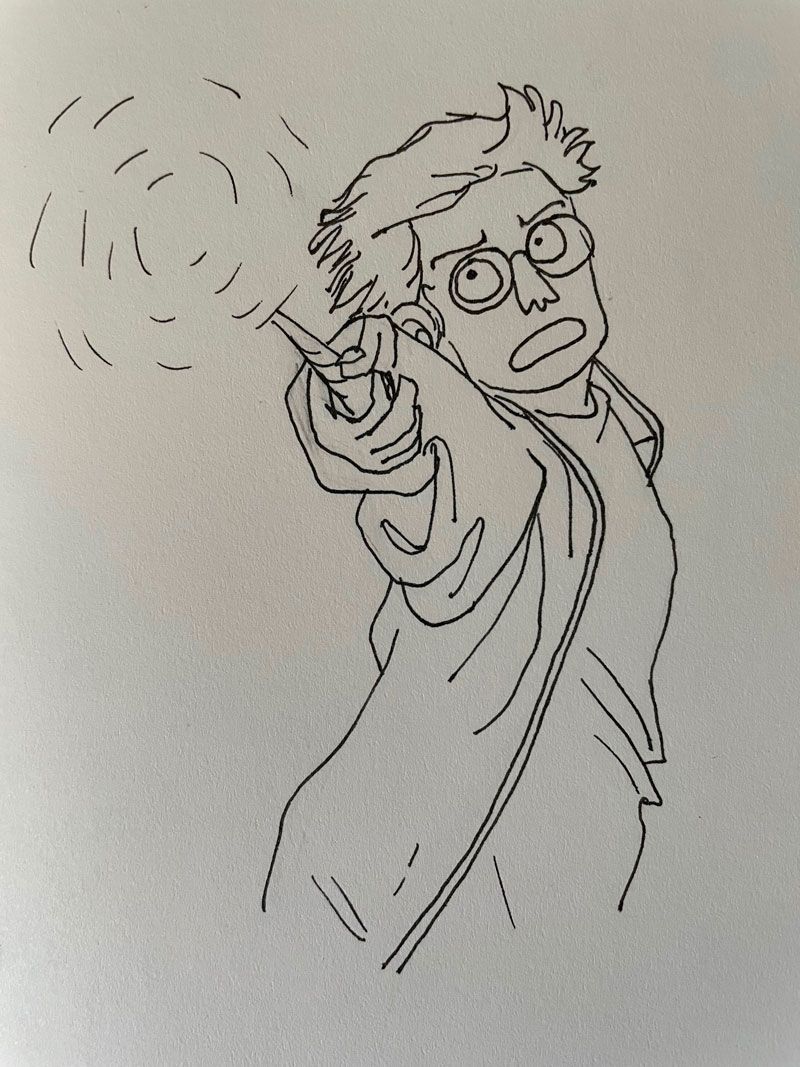
A few thoughts
This exercise was quite fun and entertaining, but it also showed some limitations. For each image, in order to bring the colour palette together, I finished the illustration by applying a color filter on the entire drawing with a certain degree of transparency. Depending on the cases, I either used Multiply or Overlay blending modes.
If you look at the illustrations carefully, can you guess which colour I used to unify the whole picture ? (click to view the answer)
Dumbledore welcomes students
Dark purple
Hermione and Mrs Trelawney
Blood orange
Hermione and Malfoy
Pine green
Harry does magic
Spruce blue
As standalone pictures, each of these illustrations works quite well, but I wondered how an entire comic page would look like.
In a forthcoming article, I will show how I turned a scene from a Star Wars movie into a comic page in Clip Studio Paint, and we'll see if that drawing/colouring technique can be used to make longer comics.